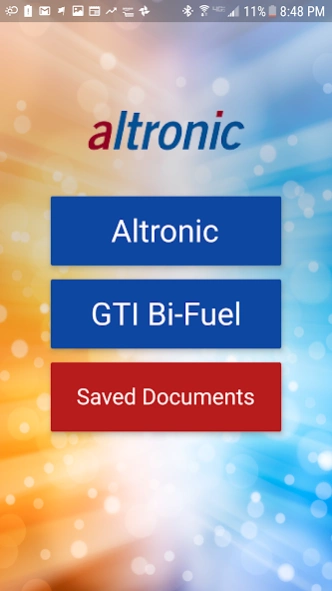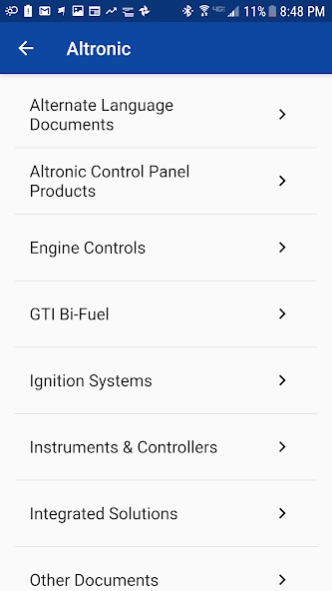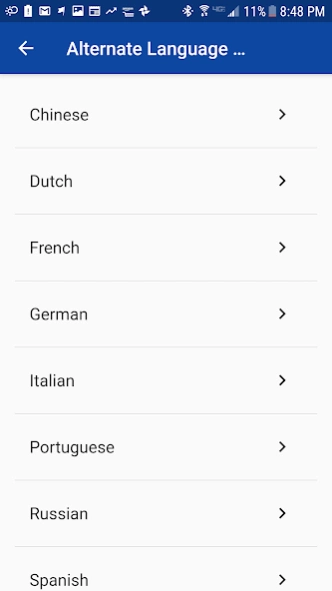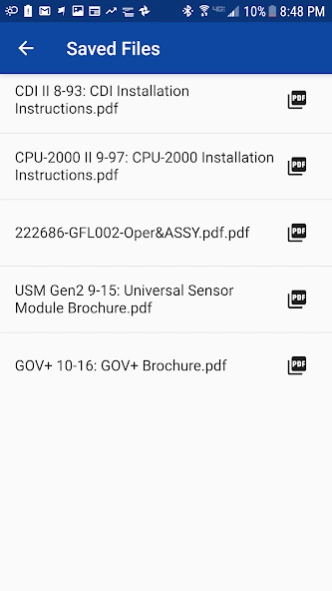Altronic 2.0
Continue to app
Free Version
Publisher Description
Altronic - The Altronic App
The Altronic App is a reference resource intended for Altronic and GTI Bi-Fuel personnel, Altronic and GTI Bi-Fuel Distributors, and end users of Altronic and GTI Bi-Fuel products. The App contains the complete library of Altronic and GTI documentation, including Sales Brochures, Catalogs, Installation Manuals, Operating Manuals, Service Manuals, Programming Manuals, and more. Documents can be marked as "Favorites" and saved to a mobile device for off-line viewing. This reference archive mirrors the document libraries found on the Altronic and GTI web sites, and is updated whenever new or revised documents are distributed. It is imperative to update the App whenever a new version is available. Future versions of this App will include technical tools and utilities that Altronic and GTI Bi-Fuel Field Personnel will find useful.
Disclaimer
The Altronic HOERBIGER Engine Division App comprises the totality of Altronic
product documentation, including—but not limited to—Sales Brochures, Installation
Manuals, Operating Manuals, Service Manuals, Service Notes, Service Bulletins,
Programming Manuals, and Application Guides. It is solely for informational purposes
and does not represent a warranty or guarantee. These documents are freely and
publicly available on the Altronic website, www.altronic-llc.com. Contact Altronic, LLC for detailed design and engineering information suitable to your specific application.Altronic, LLC offers these documents on an “as is” basis and reserves the right to modify its products and related product information at any time without prior notice.
About Altronic
Altronic is a free app for Android published in the Office Suites & Tools list of apps, part of Business.
The company that develops Altronic is Chuck Cooper. The latest version released by its developer is 2.0.
To install Altronic on your Android device, just click the green Continue To App button above to start the installation process. The app is listed on our website since 2019-08-12 and was downloaded 13 times. We have already checked if the download link is safe, however for your own protection we recommend that you scan the downloaded app with your antivirus. Your antivirus may detect the Altronic as malware as malware if the download link to com.altronic.altronicapp is broken.
How to install Altronic on your Android device:
- Click on the Continue To App button on our website. This will redirect you to Google Play.
- Once the Altronic is shown in the Google Play listing of your Android device, you can start its download and installation. Tap on the Install button located below the search bar and to the right of the app icon.
- A pop-up window with the permissions required by Altronic will be shown. Click on Accept to continue the process.
- Altronic will be downloaded onto your device, displaying a progress. Once the download completes, the installation will start and you'll get a notification after the installation is finished.